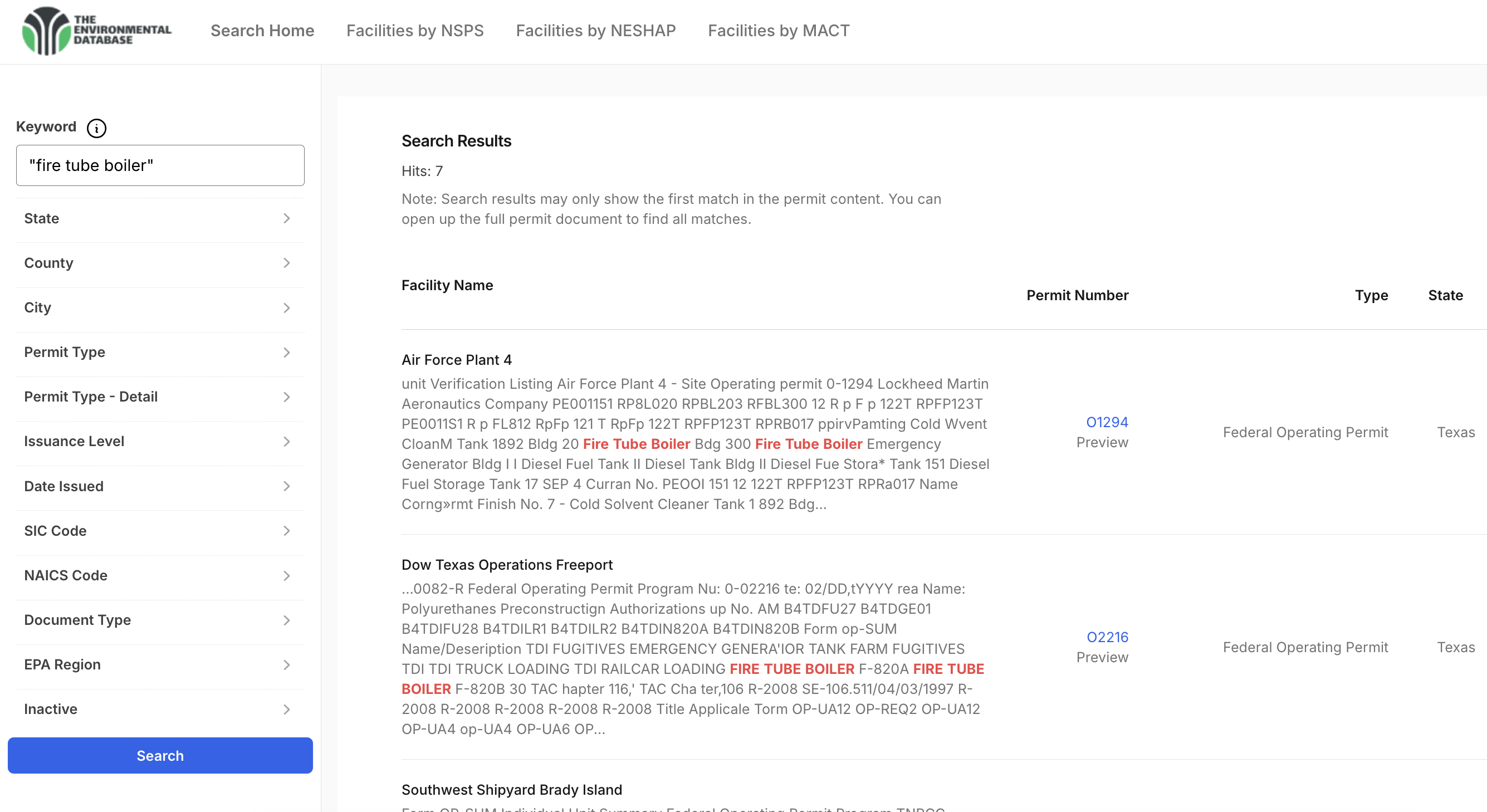South Carolina Air Permit Search Guide
December 03, 2024
The South Carolina Department of Health and Environmental Control (DHEC) provides a way to search for air permits. Here's a step-by-step guide:
- Go to the Air Permit Coverage search.
- On the search interface, you can look up a permit by: Facility Name, County Name, City, Permit Type, Permit Number, SIC Code, or NAICS Code.
- If you don't select any search criteria, all available permits on their site will be returned.
- Click "Submit" to see the results.
- The results display basic information for each permit: Permit Number, Permit Type, Facility Name, Contact Name, Issued, Effective and Expiration Dates, a PDF of the Permit and select associated attachments.
- Click on the Permit Number to be redirected to EPA's Detailed Facility Report page for the facility.
- Click on the Permit button under Permit PDF on the DHEC's search results to view a copy of the permit.
Keep in mind that DHEC's website only provides the latest version of a permit for a facility. So you won't be able to view historical permits from the search interface.
For frequent searches or searching over multiple states at once, consider using specialized tools to save time and streamline the process.
Want to skip all these steps?
Use The Environmental Database to quickly and easily search for air permits across one or many states. You can even search by keyword within the permit document!
Sign up today!