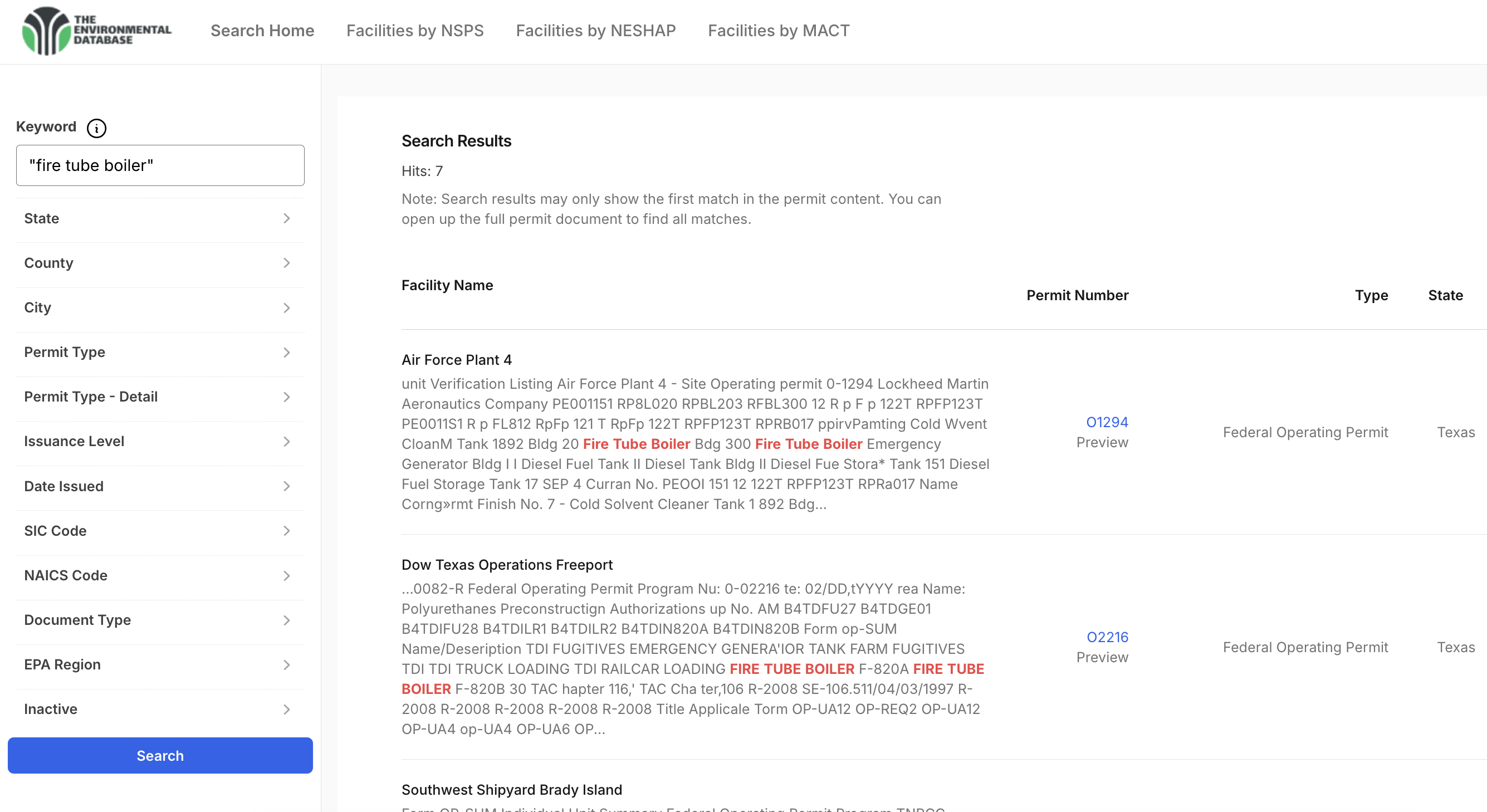Tennessee Air Permit Search Guide
October 15, 2024
The Tennessee Department of Environment & Conservation (DEC) provides a way to search for air permits. Here's a step-by-step guide:
- Go to TDEC Data Viewer Website.
- On the search interface, you can look up a permit by: Facility ID, Facility Category, Permit Number, Permittee Name, Type, Status, Issued, Expires, City, County, or EFO.
- Click "Go" to see the results.
- You can utilize the "Actions" drop down to filter and format your results as desired.
- The results display basic information for each permit: Facility ID, Facility Category, Permit Number, Permittee Name, Type, Status, Issued, Expires, City, County, and EFO.
- Click on the Permit Number to view its detail page, which includes additional documentation regarding the permit like email and letter correspondence, applications. materials, and press releases.
- From the Permit Detail page you can click on the Parent Site Name to view additional information about the facility and see other associated documents with the facility.
Keep in mind that while TDEC shows permits from 1950 to 1999, the majority of them do not have associated documentation available on the website.
Tennessee has four local air permit programs: Chattanooga - Hamilton County, Knox County, Memphis - Shelby County, and Nashville - Davidson County. Not all permits issued by these local agencies may be included in TDEC's Data Viewer Website.
Tennessee has four local air permit programs: Chattanooga - Hamilton County, Knox County, Memphis - Shelby County, and Nashville - Davidson County. Not all permits issued by these local agencies may be included in TDEC's Data Viewer Website.
For frequent searches or searching over multiple states at once, consider using specialized tools to save time and streamline the process.
Want to skip all these steps?
Use The Environmental Database to quickly and easily search for air permits across one or many states. You can even search by keyword within the permit document!
Sign up today!